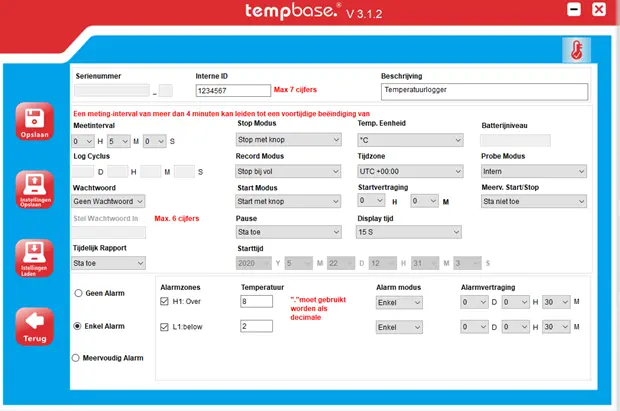Introduction
The Tempmate M1 is a reusable datalogger pre-programmed for easy temperature monitoring. With its intuitive operation and compatibility with Tempbase-2 software, it is ideal for accurate data logging.
How to start logging?
- Press and hold the left button (scroll) for 5 seconds
- The display will show "REC", indicating that logging has started
- The logger will now automatically record temperature data
Checking status and measurements
- Short press the button to check the current logger status
- The following data will be displayed:
- Minimum recorded temperature
- Maximum recorded temperature
- Number of measurements (Log)
- Current temperature
Reading and saving data
- Via USB: Connect the logger to a computer. It will automatically generate reports.
- With Tempbase-2 software: For advanced analysis and configuration options.
Reprogramming the logger
- Use Tempbase-2 software to modify the logger settings.
- The help function in the software provides a complete user guide.
Configuration panel
The software includes a configuration panel, allowing you to adjust settings such as logging intervals, alarm thresholds, and start delays.
Need help? Contact Tempro for more information. Tempro