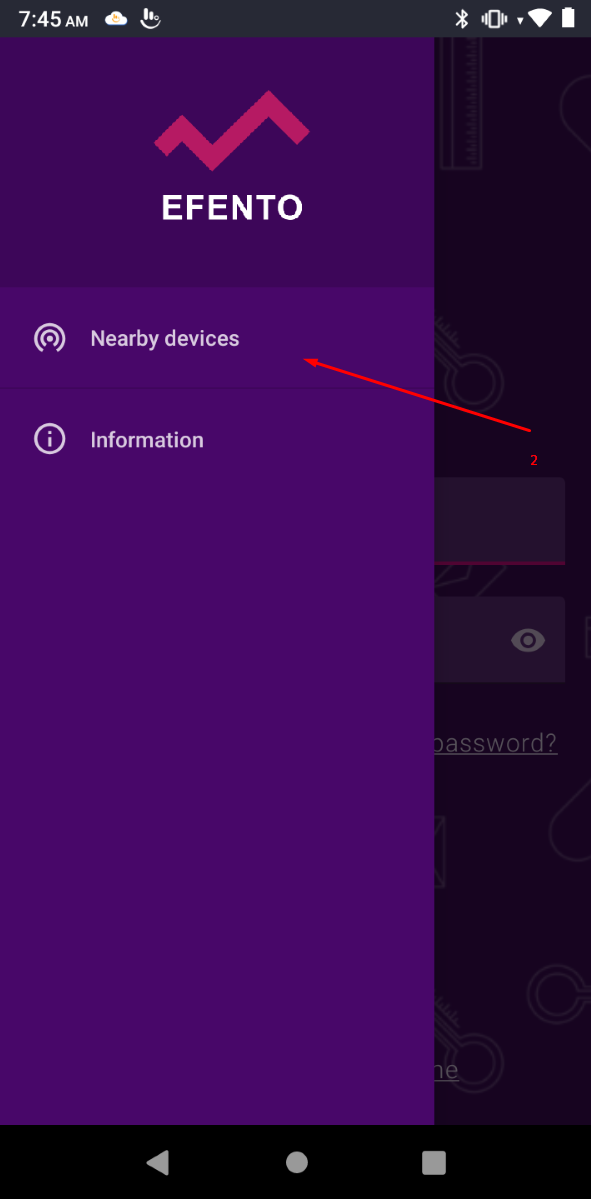Deleting data from a Bluetooth data logger can be an important step in cleaning up your device and enabling new measurements. In this blog post, we will explain how to do this with Efento data loggers.
Steps to delete data
- Change Measurement Period: To delete data from the Bluetooth data logger, you first need to change the device's measurement period. This ensures that you can clear the old data and start new measurements.
- Unlock Power User Settings: If you have a sensor with firmware version 6.X.X, you must first unlock the "power user settings" before the "clear memory" option becomes visible. You can do this by clicking the Efento logo five times while in the nearby devices menu.
- Delete Data: Once you have unlocked the power user settings, the "clear memory" option will appear in the app. Select this option to delete the data from the Bluetooth data logger.
Illustrations of the process
Attached are some images of the process in our Android app, so you can easily follow along with what you need to do. This visual guide can help lead you through the steps.
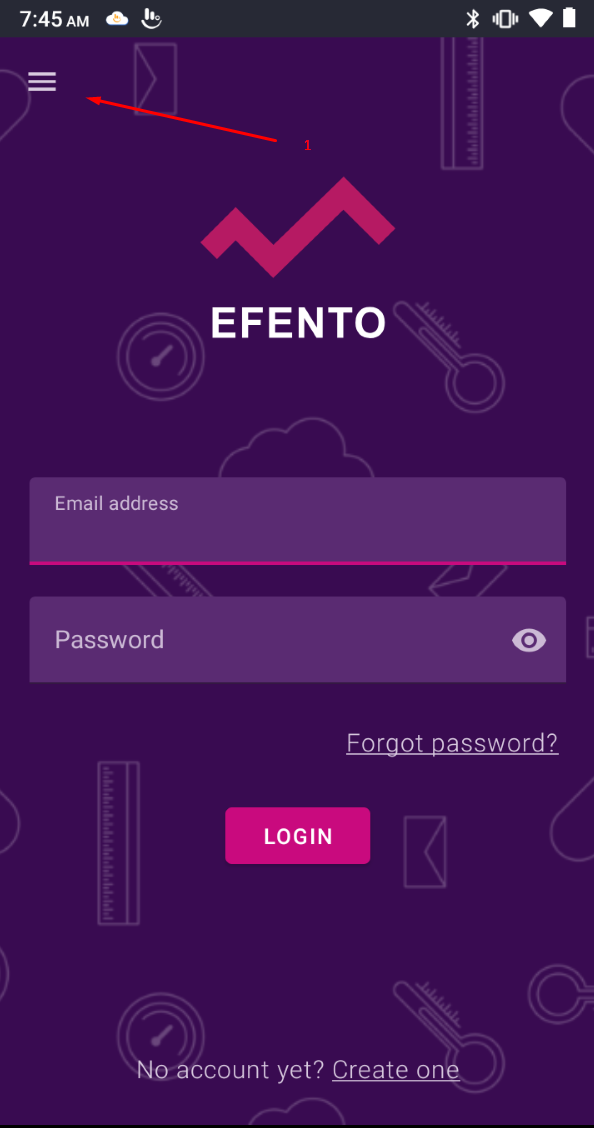
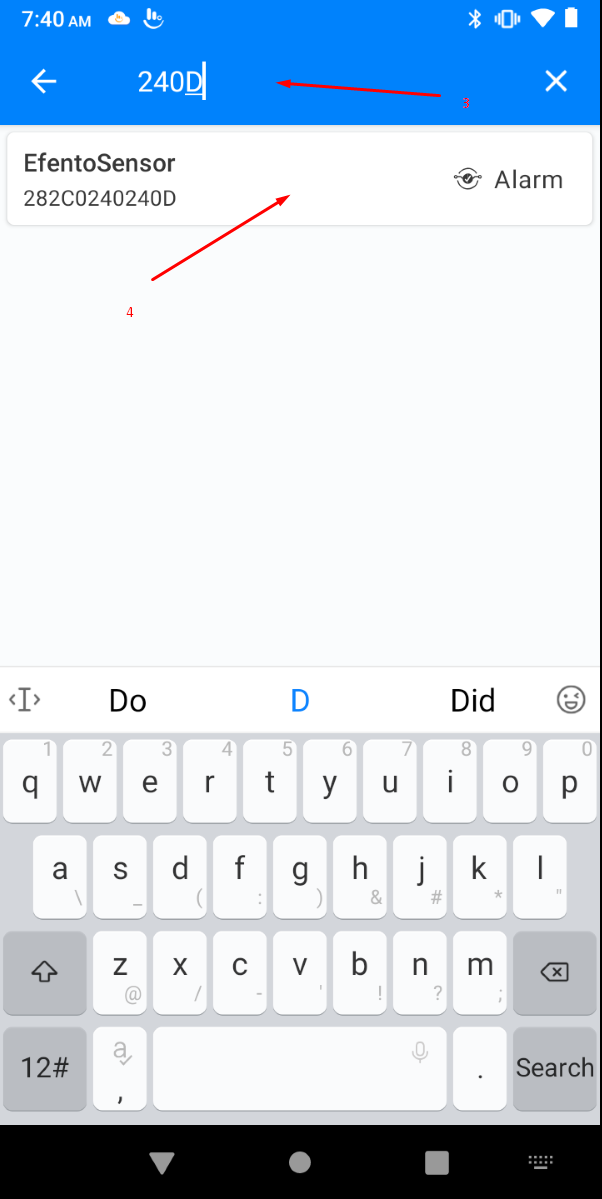
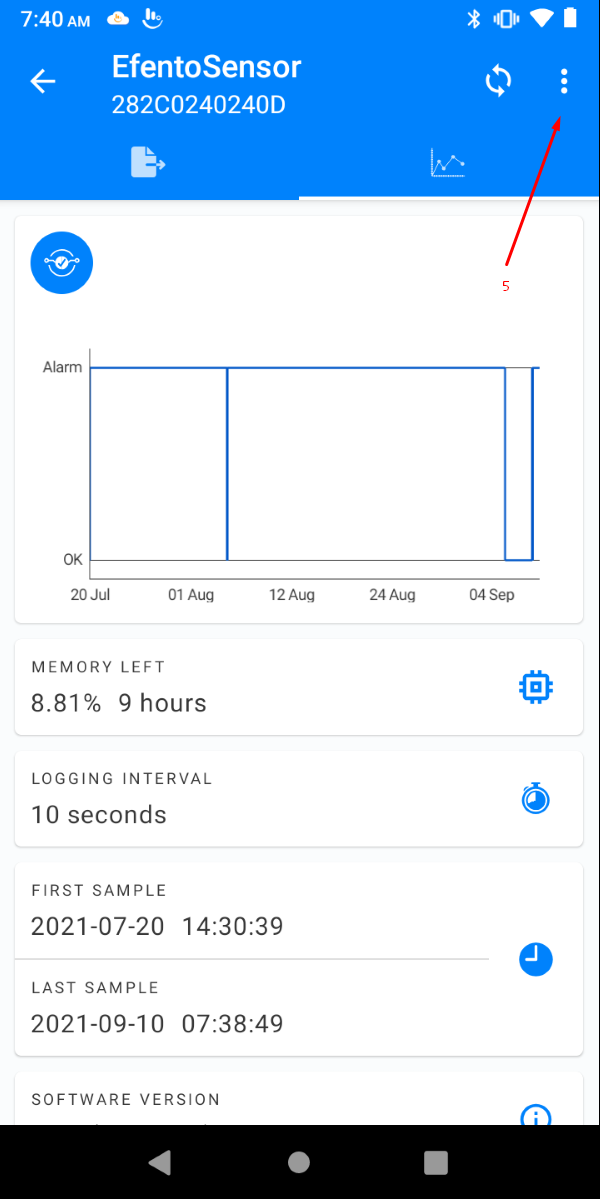
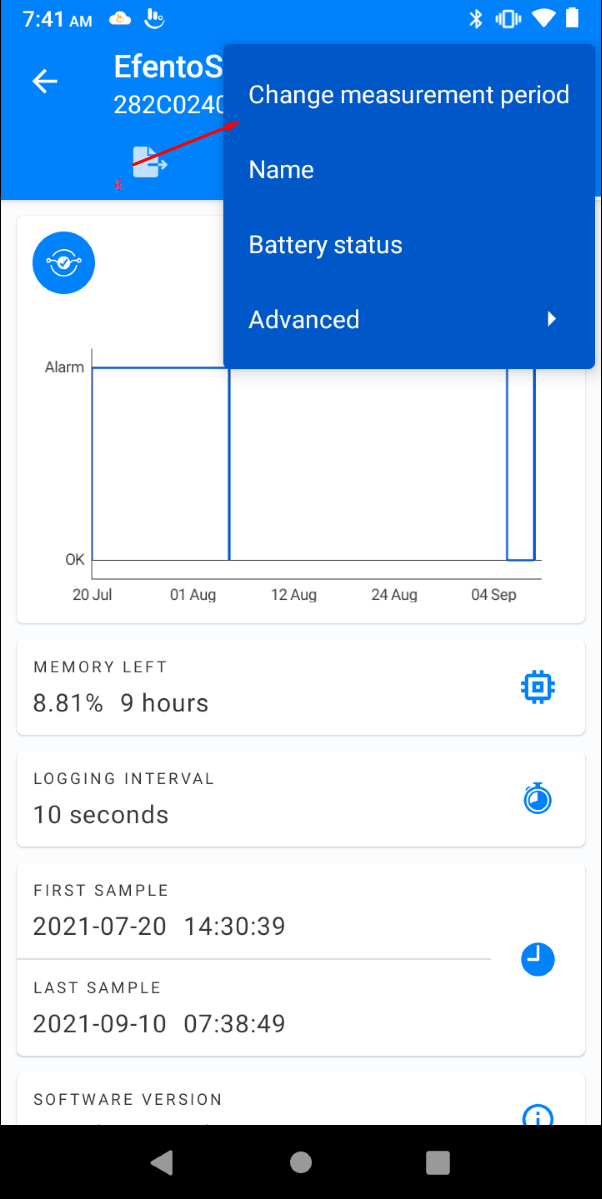
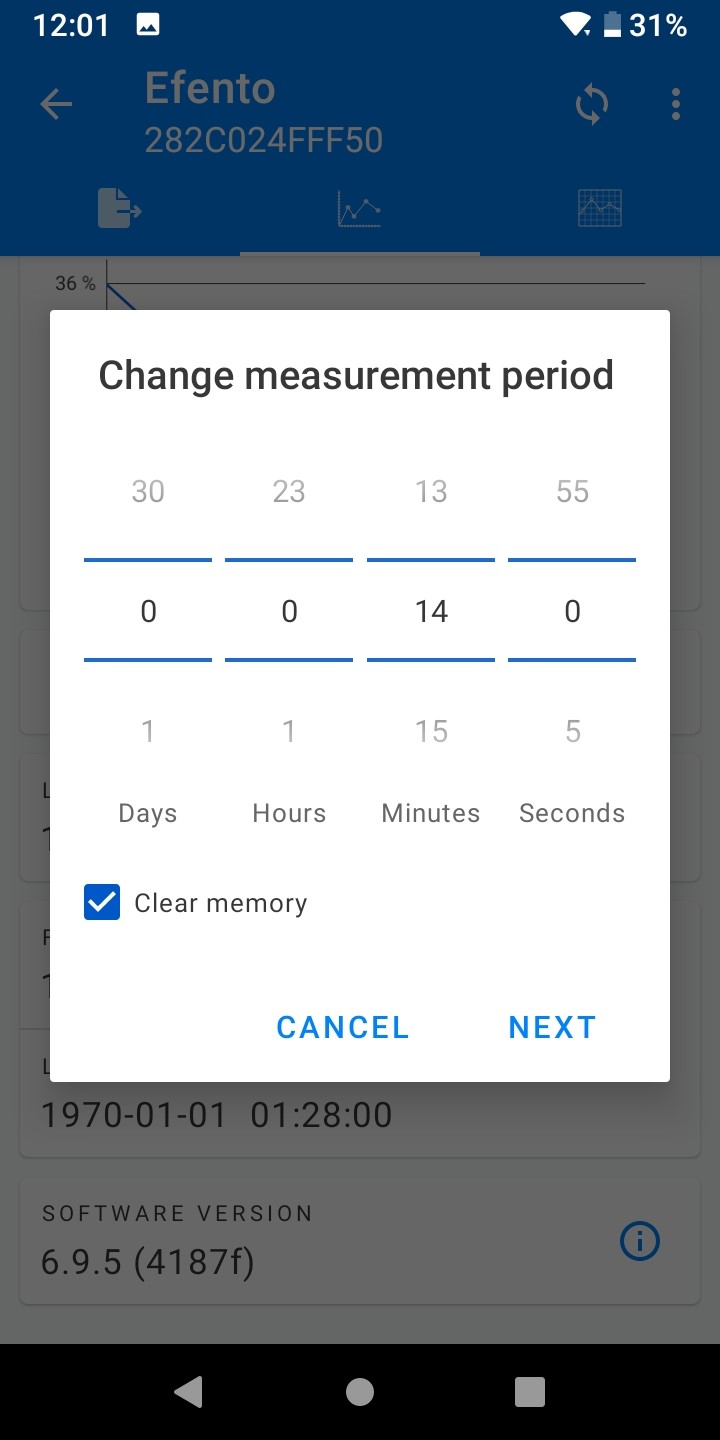
By following these simple steps, you can easily delete the data from your Efento Bluetooth data logger and prepare it for new measurements. If you have any questions or issues, please feel free to contact us for further support!